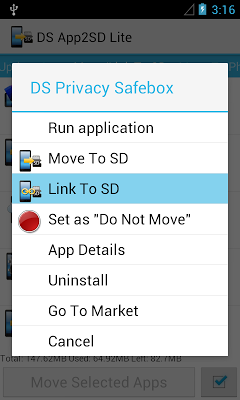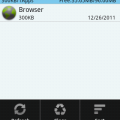Cara Memindahkan Aplikasi di memori internal ke dalam Kartu SD yg mungkin saja memori Internal smartphone anda kurang Memadai (Terlalu Sedikit Kapasitas)
1. terutama smartphone anda uharus di ROOT terlebih dahulu klik disniDownload Framaroot v1.8.1 Terbaru Full Version
Download Framaroot v1.8.1 Terbaru Full Version.
Framaroot adalah aplikasi yang sekarang sedang popular karena
menawarkan solusi untuk melakukan rooting android dengan mudah dan aman.
Kelebihan lain dari Framaroot ini anda juga tidak memerlukan PC untuk
Root maupun Unroot , bisa dilakukan langsung di HP android anda secara
cepat dalam hitungan menit bahkan detik dan dengan resiko yang sangat
kecil.

Cara menggunakannya silahkan simak di sini : Cara Mudah & Aman Root dan Unroot Android Tanpa PC

Download Framaroot v1.8.1 - 1,0 MB
Lalu download Link 2SD buat memindahkan aplikasi dari memori internal Ke kartu SD

Cara menggunakannya silahkan simak di sini : Cara Mudah & Aman Root dan Unroot Android Tanpa PC

Download Framaroot v1.8.1 - 1,0 MB
Lalu download Link 2SD buat memindahkan aplikasi dari memori internal Ke kartu SD
Download klik disini
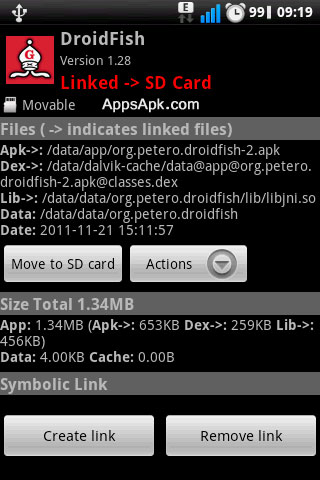
Link2SD is an application that makes it easy for Android 1.6+ users with root privileges on their phone to move applications to the SD card.
The idea behind is same with apps2sd scripts, linking applications to SD card’s second partition but differs in two ways.
One, instead of linking /data/app folder (that means moving all applications), you can select applications that you want to move.
Two, it’s an application which means has a user interface. You can manage your applications with few clicks.
Features:
- Create and remove link for apk, dex and lib files of the applications you select
- Automatically link newly installed apps (optional)
- Move any user apps to SD even though the app does not support moving to SD (for Android 2.2 and higher)
- Set the default install location of the apps; auto, internal, or external (for Android 2.2 and higher)
- Batch link, unlink, reinstall, uninstall, “move to SD”, “move to phone” functions (multi-select mode)
- Uninstall system applications
- List applications, show detailed size information and link status
- Sort and filter applications
- Display available space information of internal storage, SD card and SD card 2nd partition

Download Link2SD 2.3 for Android
atau klik disiniLink2SD
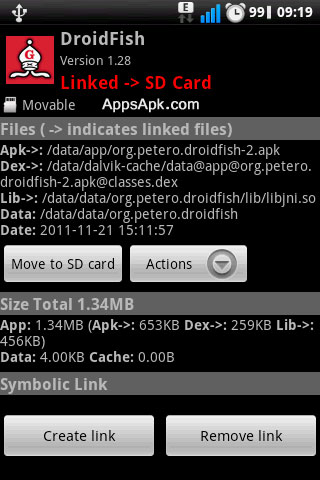
Link2SD is an application that makes it easy for Android 1.6+ users with root privileges on their phone to move applications to the SD card.
The idea behind is same with apps2sd scripts, linking applications to SD card’s second partition but differs in two ways.
One, instead of linking /data/app folder (that means moving all applications), you can select applications that you want to move.
Two, it’s an application which means has a user interface. You can manage your applications with few clicks.
Features:
- Create and remove link for apk, dex and lib files of the applications you select
- Automatically link newly installed apps (optional)
- Move any user apps to SD even though the app does not support moving to SD (for Android 2.2 and higher)
- Set the default install location of the apps; auto, internal, or external (for Android 2.2 and higher)
- Batch link, unlink, reinstall, uninstall, “move to SD”, “move to phone” functions (multi-select mode)
- Uninstall system applications
- List applications, show detailed size information and link status
- Sort and filter applications
- Display available space information of internal storage, SD card and SD card 2nd partition